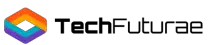Has your child recently asked for a virtual reality headset?
To find a good headset for your child can be a challenge. You want only the best for your kids, but there are so many different VR headsets available… Don’t worry. I’ll tell you everything you need to about how to find a great headset for your child.
There are a few things you should know before searching for the perfect headset. It’s important to pay attention to the features of the headset. If your child is going to be wearing virtual goggles the least you want to do is make sure it’s comfortable and not hurting their eyesight.
But comfort isn’t the only feature you should pay attention to. It takes more great features to make up a great headset suitable for kids.
In this article, I’m going to review the following headsets:
How to Choose the Best Kids VR Headset?
Here are a few factors you should consider when deciding which headset to buy:
How Much Does This Headset Cost?
Prices of headsets can vary widely, mostly because of the differences in quality. You should decide how much you are willing to spend beforehand and stick to your budget. There are plenty of affordable VR headsets for kids, but you must look for them.
When deciding on your budget, it’s important to understand what the prices are for headsets. By following this, you learn what to expect from your budget.
- Low-Budget Headset. Low-budget headsets are usually the type of headsets that don’t require the actual headset to do much such as mobile or smartphone headsets.
- Standalone Headset. Standalone headset are headsets that can do everything it wants on its own without any other equipment needed. Standalone headsets are more expensive than low budget headsets, but they offer a more robust experience.
- Tethered VR. A tethered VR headset is used with a PC to create powerful virtual reality experiences. It is considered the best way to experience virtual reality due to the amazing capabilities of a PC. However, because you must use a cable to connect the headset to a PC these headsets have their downsides, such as movement limitation.
Is This Headset Comfortable?
We always want our kids to be comfortable, so comfort plays a huge role in a good VR headset. An uncomfortable VR headset can cause your kids to dislike it and prevent them from wanting to play with it.
For a comfortable wearing experience, you should look for headsets that have:
- Soft padding/cushioning
- Breathable material
- Adjustable head straps
You should check the product details of each headset to find out if it has these features.
Does This Headset Have a Wide Field of View (FOV)?
A headset’s field of view describes your view when using it. The wider the headset’s FOV, the more realistic the view. It’s important that your headset has a good FOV so that you can really immerse yourself in VR.
How Old Should My Child Be to Use This Headset?
Most headsets are best suited for children at least 8 years old. But the appropriate age for each headset will differ, you should read the label for specific information.
You should also consider how responsible your child is when deciding to purchase them a headset.
Is The Headset Compatible With a Lot of Games and Apps?
It’s important to make sure you choose a headset that has a lot of compatible apps and games. You can find lots of virtual reality apps and games in your phone’s app store, but some headset brands will provide their own apps.
Headsets that are compatible with Google Cardboard Apps will also have access to a large selection of apps and games provided by Google.
If you do not pick a headset that is entertaining your child will be bored of it quickly. The best VR headsets for kids are endless fun.
Is This Headset Compatible With My Device?
- Smartphone or PC: Headsets can be used with a smartphone or a PC. The label usually clearly indicates which type of device your headset is best suited for. A smartphone device compatible headset is better for kids because they are likely to already own one.
- Android or iPhone: Most headsets can be used with both Android and iPhone operating systems. But this isn’t the case with all headsets, you should always read the details to be sure. Although some headsets work with both systems, it may work better with one system than the other. You should look for a headset that is commonly used with your device type.
- Screen Size: Screen size is the most important consideration when determining if your smartphone is compatible with your headset. You should learn the screen size of the smartphone that you will be using with the headset.
Headsets are usually compatible with the latest smartphones. You should be sure your phone will fit in your headset before purchasing, by reading the details of the headset.
How Much Does Headset Weigh?
You should always pay attention to the weight of the headset. The lighter the headset the better.
A lightweight headset is better for travel and more comfortable to use. A heavy headset can be very uncomfortable when worn.
Lightweight headsets are easier for kids to handle and use.
Will This Headset Protect my Child’s Eyes?
Long term use of virtual reality headsets can cause damage to the eyes. However, most headsets now come with features that help protect your eyes while using it.
You should look for headsets that offer some form of eye protection, so your child can use it safely.
How Will My Child Use This Headset?
Some headsets are better equipped for certain activities. You should consider how your child will be using his/her headset.
Here are a few purposes your child may plan to use a headset for:
Gaming:
Virtual reality gaming is typically better for use with a pc than a smartphone. This is because it is more advanced and requires much more space.
Younger children may find it hard to understand PC virtual reality gaming, however, this may be an interest for your teenager.
Virtual Reality Apps:
VR apps are the fun part of smartphone virtual reality headsets. Each app can put you in an entirely different virtual world.
Virtual reality games are apps downloaded to your phone and shouldn’t be confused with PC VR gaming.
VR games and apps are how most people enjoy their virtual reality headsets.
Movies:
A VR headset is an amazing way to experience movies. It can show movies on many different screens including 3D and HD.
If your child is a movie lover, be sure to explore the various ways they can watch movies with their headset.
Learning:
Virtual reality learning is a great interactive way for your child to learn. VR headsets are now being used in classrooms to collaborate with other technologies and enhance children’s learning experiences.
What’s the Best Way to Use Virtual Reality Headsets?
Virtual reality headsets are best used for PC gaming, depending on who you ask. Some people prefer to use their VR headset with a smartphone.
PC gaming may be the best way to get an authentic virtual reality experience. But it’s a lot more convenient to use your headset with your smartphone.
What are the Advantages and Disadvantages of a Virtual Reality Headset?
Advantages:
- Fun
- Affordable
- Easy to use
Disadvantages:
- Can sometimes have health consequences
Precautions You Should Be Aware of
Virtual Reality Headsets Can Sometimes Cause Vision Impairment
Although headsets come with eye protecting features you should be aware of the effects of eye strain on your child. This will likely be apparent in the form of headaches.
To reduce eye strain, you should check and adjust the lenses, and limit the time your child spends using the VR headset.
You Should Only Allow Your Child to Use the Headset in a Safe Space
Before using the headset, you should be sure that there is a safe and open area for your child to play in. To avoid injuries there shouldn’t be anything on the floor that may cause them to trip or any obstacles that they are likely to bump into.
Your Child May Feel Nauseous or Dizzy
Virtual Reality Headsets Can Cause Seizures
The bright flashing lights associated with some apps or games can cause seizures, even in children who have never suffered from one before.
Is Supervision Required During Use?
Yes, supervision is required while your child is using a virtual reality headset. While your child is wearing a headset, they will not be able to see, so you must be their eyes and ears in the real world.
Top 5 Virtual Reality Headsets for kids
I have created a list of the top 5 VR headsets for kids. The manufacturers of these headsets have considered most or all of the important factors when buying a headset.
Bnext VR Headset for iPhone and Android
- PERFECT GIFT FOR KIDS & ADULTS - This premium VR headset for phone is the perfect present for holidays and other occasions.
- VR SMARTPHONE COMPATIBILITY - Bnext's VR headsets are compatible with smartphones with a gyro sensor (almost all models) and with a 4" x 6.3” screen. VR goggles are compatible with models X, XR, XS, 8, 8 plus, 9, 9 plus, 11, 11 pro, 12 mini, 12 pro, SE, etc. This is also compatible with Samsung Android Galaxy Note 20, S20, OnePlus, Box VR, Google Pixel, etc. This soft & comfortable new 3D VR glasses can also support drones that require a phone VR headsets.
BNext virtual reality goggles offer adjustable lenses and comfortable enough to wear for long periods of time. Perfect for kids to have a great immersive experience.
- This headset is reasonably priced
- Soft and Breathable nose piece
- Adjustable Head straps
- 360 degrees view
- Adjustable Field of View for fewer distortions
- Exclusive VR Content
- Google Cardboard Apps
- Play Store and App Store VR apps
- Both Android and iPhone Compatible
- Best for Use with a Smartphone
- 4-6-inch screen size
- Many supported screen resolutions: HD, 3D, 720 P,1080p, 4K
- Can be used by kids with glasses
- None
VeeR VR Falcon Headset
- VeeR Virtual Reality Headset with Control is designed as a basic virtual reality goggles for VR experiences. Good for VR games, education and videos.
- 3.5mm headphones connector, not suit for Lighting or Type C. Built in HiFi active noise canceling around-ear headphones give you crisp, powerful sound and quiet that helps you enjoy your VR world better.
VeeR VR Falcon is a mobile smartphone headset that’s reasonably priced and has adjustable head straps that can be personalized for your child’s comfort. This headset also features built-in headphones.
- This headset is reasonably priced
- Soft and breathable leather mask
- Replaceable mask for sanitary purposes
- 100-110 degrees
- Google Play Store apps
- App Store apps
- Android and iPhone
- Smartphone use
- Screen Size: 4.7-6.3 inches
- Bifocal and IPO adjustments
- Noise canceling headphones
- One Key action button
- None
Optoslon Virtual Reality Headset
- ✔ PERFECT GIFT FOR KIDS AND ADULTS –VR headset are the perfect gift for birthdays and holidays, allowing you to experience all kinds of scenes without leaving the convenience of your own home.
- ✔ VIRWING WITH FRIENDS ANYTIME -Ready when you are, watch with friends. Meet up in VR with friends and fans from around the world to catch live sports, concerts, or just your favorite TV show.
Optoslon VR Glasses – a low budget 3D VR headset that’s comfortable for your kids with lots of padding and fits the lasts iPhones and Android devices.
This headset also has eye protection in places to protect your kids’ eyes while enjoying their headset.
- This headset is reasonably priced
- Adjustable head straps
- Memory Sponge material
- Adjustable lens
- Android and iPhone
- It's for 4.7-6.2-inch screens
- Optical Resin Lens
- High-quality material
- Stereo Headphones
- Can’t wear eyeglasses
Pasonite Virtual Reality Headset
Pansonite a more expensive headset, but it packed with features and fits most smartphones.
This headset will be comfortable for your kids and provide extra fun with free remote control and superior sound quality.
- Soft leather padding
- Adjustable head straps
- Adjustable Lens
- iPhone and Android
- 4.7-6.0-inch screen size
- Optical Resin Lens
- Handheld Controller
- Easy Lift Cover for cooling
- A little bit more expensive
Destek V4 VR Headset
Destek VR headset with a trigger button for extra fun and control. It has eye protection and great 103-degree field of view.
- Breathable Face Padding
- Adjustable head straps
- Adjustable Lens
- 103 degrees
- iPhone and Android
- 4.5-6.0 Screen size
- Acrylic (PMMA) lenses
- Anti-reflective
- Anti-Blue light
- Conductive touch button (trigger button)
- None
The Winner Is?
When purchasing a virtual reality headset for kids you should use the guide to know exactly what to look for.
You won’t regret choosing any of the top 5 headsets from the list.
But the clear winner is the: VeeR Falcon Headset.
The Veer Falcon headset is priced great for its value. This headset comes primed with everything needed for comfort. It has a 100 – 110-degree field of view for a realistic and immersive virtual experience.
It also has a large variety of apps and games to choose from for endless entertainment.
VeeR Falcon Headset offers eye protection and adjustable lenses to protect your kid eyes. It is compatible with most devices and is lightweight for easy handling.
This is a great option if you’re looking to buy a headset for your kid.